Phoronix: A Look At The LLVMpipe OpenGL Performance On Mesa 19.0 With A 64C/128T Server
Given the proposed Libre RISC-V SoC that could function as a Vulkan accelerator by running the Kazan Vulkan implementation on it, I decided to have a fresh look at how the LLVMpipe performance is for running OpenGL on the CPU. Here are those tests done on a dual socket AMD EPYC server...
Given the proposed Libre RISC-V SoC that could function as a Vulkan accelerator by running the Kazan Vulkan implementation on it, I decided to have a fresh look at how the LLVMpipe performance is for running OpenGL on the CPU. Here are those tests done on a dual socket AMD EPYC server...

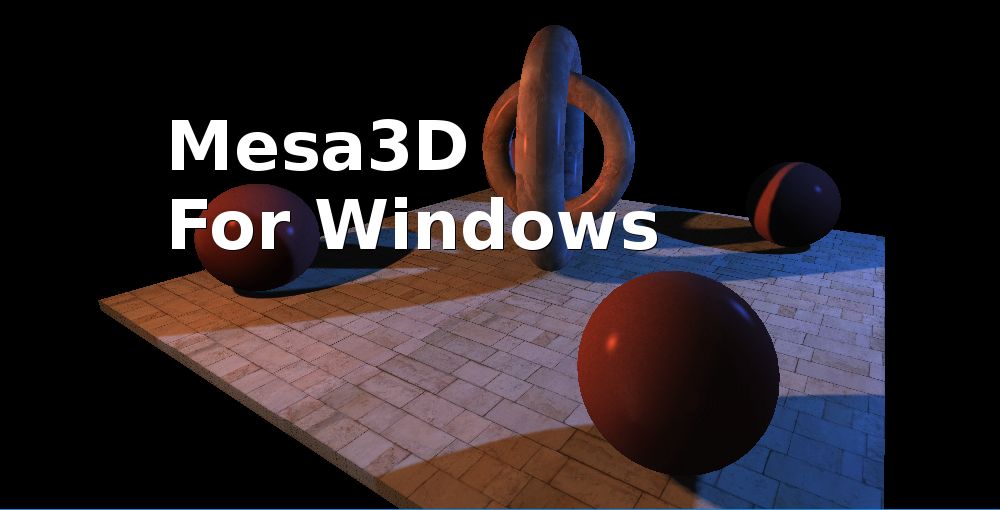

 Somewhere else it says 256 bits
Somewhere else it says 256 bits 
Comment