Phoronix: GIMP Can Now FInally Handle WebP Image FIles
The latest feature to land in the GIMP 2.9 development code for the much anticipated GIMP 2.10 milestone is support for WebP image files...
The latest feature to land in the GIMP 2.9 development code for the much anticipated GIMP 2.10 milestone is support for WebP image files...


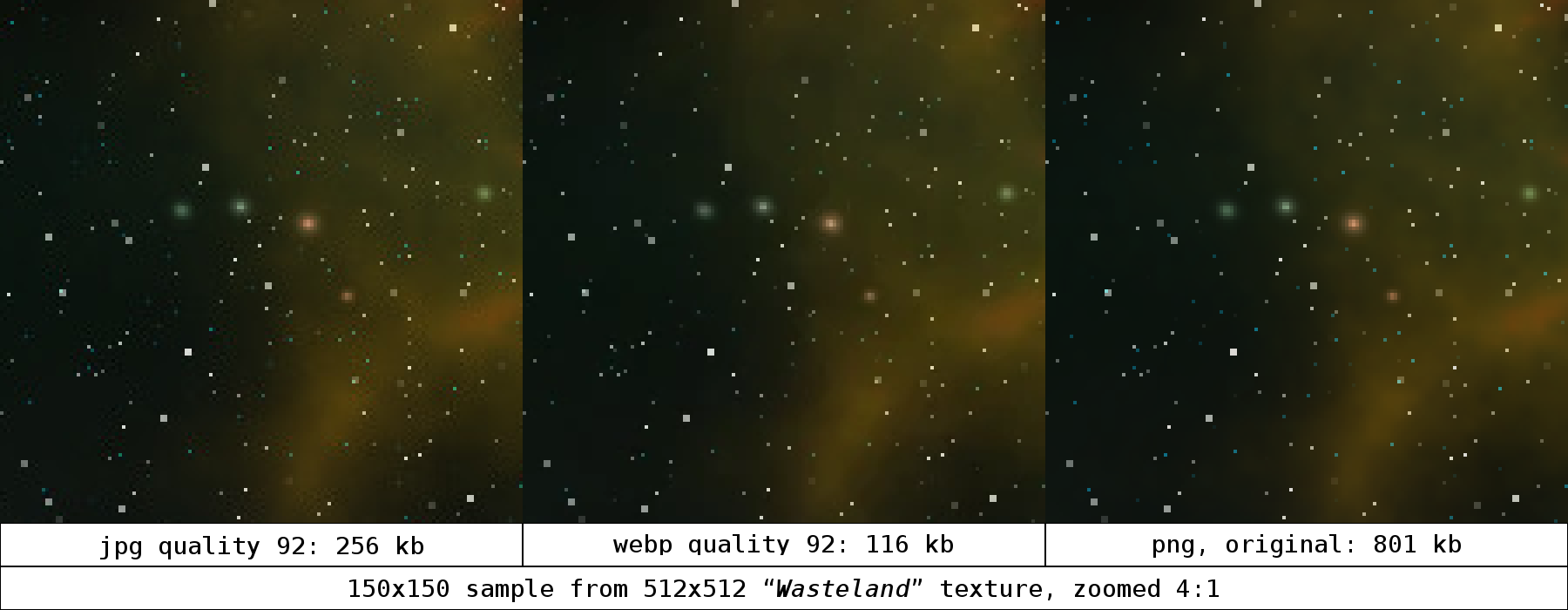
Comment