Here I am, back once again struggling with this proprietary driver. About 6 months ago I tried to set up my video card (X700 256mb AGP) to work with the new driver that supported AIGLX.
It was a suffering, I lost many hours of useless work because it just didn't worked. At that time I switched to the open source radeon driver but now I wanna try the proprietary driver again. More suffering. I've tried thousands of different configurations, tested in many scenarios and that's my situation:
If my intel_agp module is loaded, without kdm started I can modprobe fglrx correctly without any error, but when I start kdm I just get a blank screen and computer is frozen. I blacklisted some modules:
and now fglrx loads, and kdm starts, but I get these errors in my Xorg.0.log, if I disable intel_agp looks like fglrx is not able to load a agp module(does it have one ? or do I really have to use intel_agp ? )
No 3d acceleration and no nice features of the driver is enabled :-(
Before anything I had made many tests:
Different versions of the driver: from 8.5 to 8.7
Different versions of the kernel: 2.6.24 and 2.6.25
I even compiled another kernel (2.6.24) with these notes in mind:
even though my image kernel's .config file was alread as it should be I recompiled, and no difference. I tried debian's fglrx packages and created packages with the installer from ati.amd.com, no difference.
PLEASE somebody help me
if you know a magic trick that convinces this driver to not freeze with intel_agp module, or know if fglrx has a generic agp module and how to use it/make it work I'd appreciate that.
I already tried switching this option on and off and no difference:
In windoze my system works fine, I play games and everything else, my card is not damaged.
My system:
Saphire Radeon x700 AGP 8x 128 bits 256 MB DDR1
* CRT 19" monitor: model AOC 9klr Spectrum with a 1280x1024 resolution.
* Motherboard/chipset model: Intel D865PERL / intel i865P
* Processor type : Pentium 4 2.6ghz HT 512kb cache Northwood core socket 478
* Ammount of memmory: 2GB DDR400
* Distro used: Debian Sid 32bit (unstable)
* Kernel version: 2.6.24-etchnhalf-customized kernel
* Xorg version: 1.4.2
* catalyst 8.7
I think my next step is to debug, if anyone can provide me information on how to proceed.
Thanks in advance.
It was a suffering, I lost many hours of useless work because it just didn't worked. At that time I switched to the open source radeon driver but now I wanna try the proprietary driver again. More suffering. I've tried thousands of different configurations, tested in many scenarios and that's my situation:
If my intel_agp module is loaded, without kdm started I can modprobe fglrx correctly without any error, but when I start kdm I just get a blank screen and computer is frozen. I blacklisted some modules:
Code:
blacklist agpgart blacklist intel_agp blacklist radeon blacklist drm
Code:
(EE) fglrx(0): [agp] unable to acquire AGP, error -1023 (EE) fglrx(0): cannot init AGP ... (EE) fglrx(0): atiddxDriScreenInit failed, GPS not been initialized. (WW) fglrx(0): *********************************************** (WW) fglrx(0): * DRI initialization failed! * (WW) fglrx(0): * (maybe driver kernel module missing or bad) * (WW) fglrx(0): * 2D acceleraton available (MMIO) * (WW) fglrx(0): * no 3D acceleration available * (WW) fglrx(0): ********************************************* * (EE) fglrx(0): XMM failed to open CMMQS connection.
Before anything I had made many tests:
Different versions of the driver: from 8.5 to 8.7
Different versions of the kernel: 2.6.24 and 2.6.25
I even compiled another kernel (2.6.24) with these notes in mind:
even though my image kernel's .config file was alread as it should be I recompiled, and no difference. I tried debian's fglrx packages and created packages with the installer from ati.amd.com, no difference.
PLEASE somebody help me
if you know a magic trick that convinces this driver to not freeze with intel_agp module, or know if fglrx has a generic agp module and how to use it/make it work I'd appreciate that.
I already tried switching this option on and off and no difference:
Code:
Option "UseInternalAGPGART" "no"
My system:
Saphire Radeon x700 AGP 8x 128 bits 256 MB DDR1
* CRT 19" monitor: model AOC 9klr Spectrum with a 1280x1024 resolution.
* Motherboard/chipset model: Intel D865PERL / intel i865P
* Processor type : Pentium 4 2.6ghz HT 512kb cache Northwood core socket 478
* Ammount of memmory: 2GB DDR400
* Distro used: Debian Sid 32bit (unstable)
* Kernel version: 2.6.24-etchnhalf-customized kernel
* Xorg version: 1.4.2
* catalyst 8.7
I think my next step is to debug, if anyone can provide me information on how to proceed.
Thanks in advance.




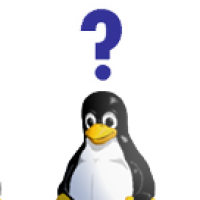

Comment