Phoronix Test Suite 0.5.0 Released
As was shared earlier this week, one of the major end-user features in this release is the system sensor monitoring support. The Sensor Monitoring With PTS article describes this feature as well as usage information in detail, but it now allows you to record sensors (such as the battery discharge rate or CPU temperature) while running tests and it will plot the results on a line graph as well as showing the average value. The CPU, GPU, and system temperatures can be monitored in this release along with the battery discharge rate and the CPU, +3.33, +5.00, and +12.00 line voltages. This monitoring support depends upon LM_Sensors and/or ACPI for reading this information, with fallback support. The GPU thermal monitoring support is currently limited to NVIDIA graphics cards using the binary driver, but shortly ATI graphics cards will be supported once AMD provides the needed changes. As a simple usage example, if you wish to monitor the CPU and GPU temperature while running the Universe test suite, just execute MONITOR=cpu.temp,gpu.temp phoronix-test-suite benchmark universe. It's as easy as that! Additional sensor monitoring features will arrive in forthcoming releases.
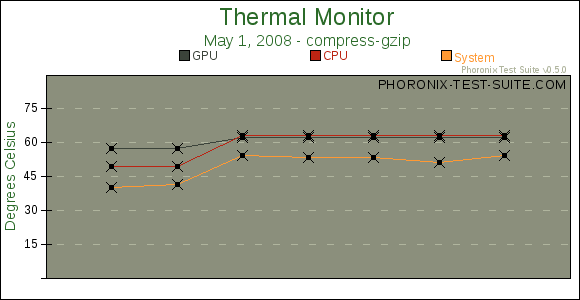
For those uploading their results to PTS Global but not supplying any tags (the tagging feature was introduced in PTS 0.4.0), basic tags will now be automatically generated based upon the system's installed software and hardware.
New command-line options added in this release are remove-all-results, force-install, version, and sensor-options. As implied by its name, running remove-all-results will remove all saved test results from the system. The force-install argument will force the installation (or re-installation) of a test or suite, even if the test is properly installed. This option should be used mostly for debugging purposes. The version argument will simply print the version of the Phoronix Test Suite as well as the codename for the Phoronix Test Suite generation. The sensor-options argument will list all possible hardware sensors that can be monitored as well as basic usage information.
A variety of other changes can now be found in this release, such as better detection of whether a test is properly installed, a ToggleScreensaver option in user-config.xml, and a basic end-user agreement for informing them about some areas of the Phoronix Test Suite. The end-user agreement is shown when phoronix-test-suite has been run for the first time and when the agreement has been modified. The Phoronix Test Suite XML schema for both test profiles and test suites have changed with Phoronix Test Suite 0.5.0 and are now frozen for the Phoronix Test Suite 1.0 specification. These changes are not backwards compatible with previous Phoronix Test Suite releases, but all of the upstream suites and tests have already been updated in accordance with the changes.
The benchmark-profiles/, benchmark-resources/, and benchmark-suites/ folders have also been renamed to test-profiles/, test-resources, and test-suites/, respectively. In Phoronix Test Suite 0.4.0, the feature was introduced so that distribution vendors and other software packagers could create a default theme for the graphs shown in the PTS Results Viewer (size, colors, text size, etc), and in this release there is now support for creating a template of the user configuration options. By saving a user-config.xml template as user-config-template.xml in /pts/etc/user-config-template.xml, the defaults will be polled from there when generating a new configuration instead of from the PTS-defined defaults.
