Phoronix: GNOME 3.37.2 Released As Another Step Towards GNOME 3.38
GNOME 3.37.2 is out as the latest development snapshot in the quest towards the stable GNOME 3.38 desktop environment this September...
GNOME 3.37.2 is out as the latest development snapshot in the quest towards the stable GNOME 3.38 desktop environment this September...

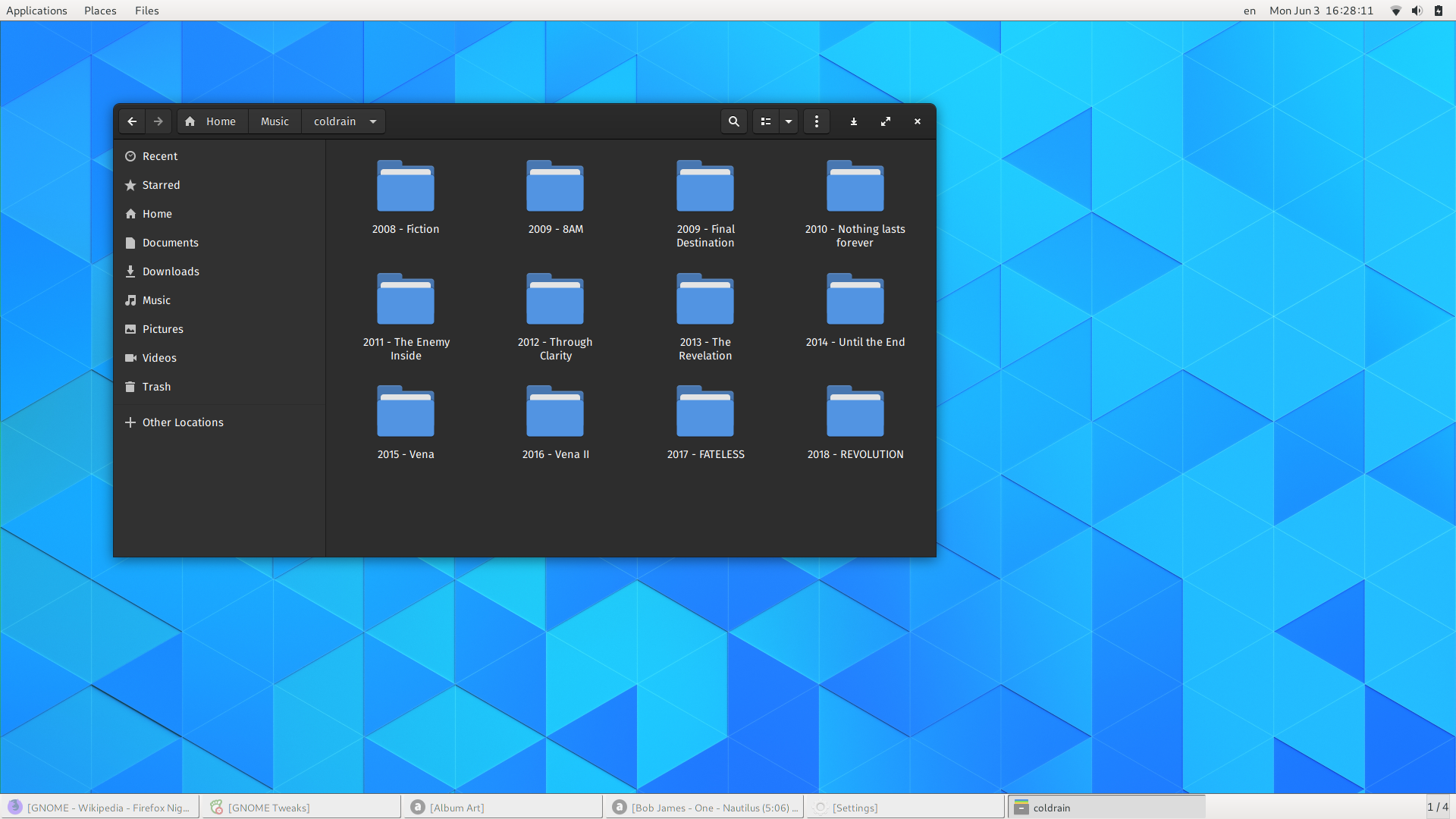
Comment