Linux 6.10 Will Print The Number Of Populated Memory Slots At Boot Time
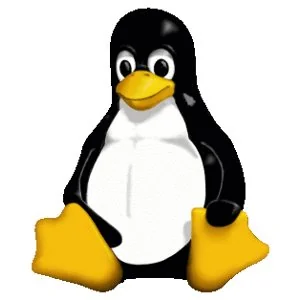
The Linux 6.10 DMI updates were submitted today and will now try to stop decoding broken DMI entries. It will also print an informational message around the number of populated memory slots at boot time.
From the dmesg output on Linux 6.10+ will be a message of "DMI: Memory slots populated: " with the number of memory slots deemed to be populated -- assuming the Desktop Management Interface (DMI) information is accurate.
This is just a convenient helper with the memory topology information already can be manually calculated and analyzed via the likes of the dmidecode utility as root. For those not as root to use dmidecode or access the dmesg output, there is another nifty way for accessing the Linux memory information without needing any elevated privileges.
The DMI updates for Linux 6.10 has just this little informational and two fixes for this cycle.
9 Comments

