Mesa's Gallium HUD Gets A Simple Option
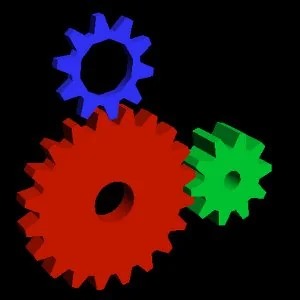
The Gallium HUD allows displaying a number of GPU/CPU/system vitals rendered above OpenGL programs for those using the Gallium3D drivers like RadeonSI, Nouveau NVC0, or even LLVMpipe. The HUD is activated via the GALLIUM_HUD= environment variable and the help value will provide an output of the various supported options.
While the Gallium3D HUD offers a lot of useful information, with each sensor also displaying a line graph of the results, it can cause the display to get quite cluttered even with just a few options enabled:
But as of yesterday in Git for Mesa 18.1-devel is a new "simple" mode. If simple is the first argument passed to the GALLIUM_HUD environment variable, a much simpler and text-only HUD will be displayed. Here's how that looks:
This much simpler interface should be less distracting if you are just wanting to see the frame-rate, CPU utilization, or temperatures while gaming and do not care about the historical data on the line graph. Kudos to AMD's Marek Olšák for adding this new simple option.
11 Comments

